We know it’s a challenging time for all of us and it’s even more of an uphill battle for those who have been delaying the use of ATM technology in favor of depositing cash in person.
Below is a step-by-step guide. Print it out and take it with you to the ATM.
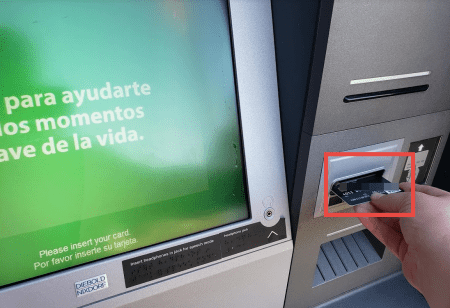
STEP 1: Enter your debit card as shown below.
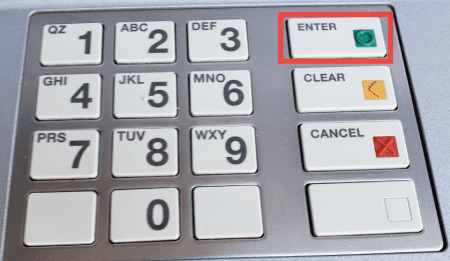
STEP 2: Enter your PIN using the numeric keypad located below the screen, then press enter.
STEP 3: Select whether you would like to view your account balance prior to choosing your transaction type. For this guide, we have selected “No.”
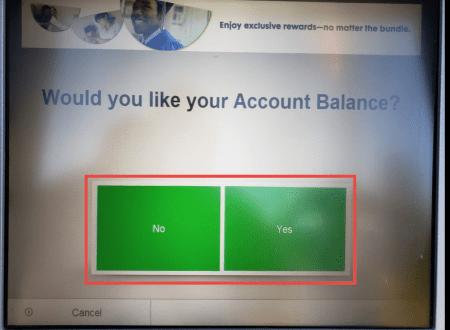
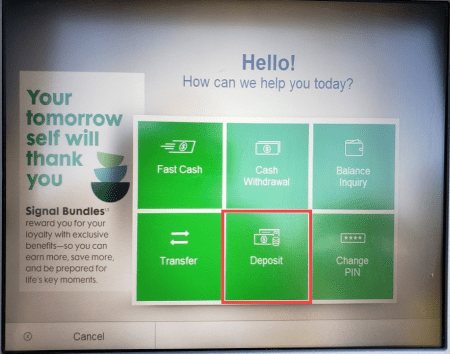
STEP 4: Select “Deposit” for your transaction type.
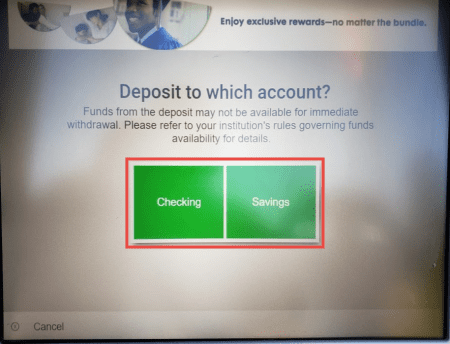
STEP 5: Select the account where you want to make the deposit.
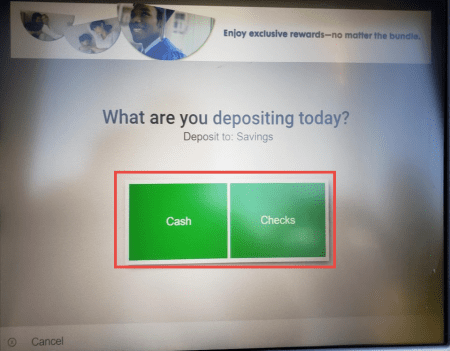
STEP 6: Next, select “Cash.”
STEP 7: Press continue once you have your bills ready to insert into the machine. Do not use an envelope.
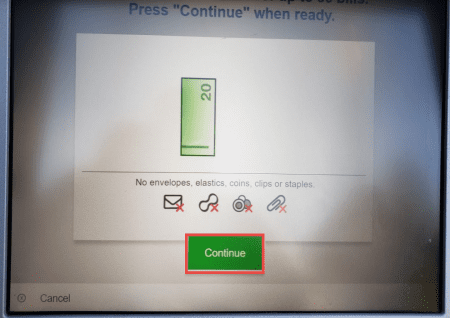
STEP 8: The ATM will now illuminate green in the area where you should insert the cash. Insert the cash as shown below.

STEP 9: Confirm the cash total and press “Finish Deposit.”
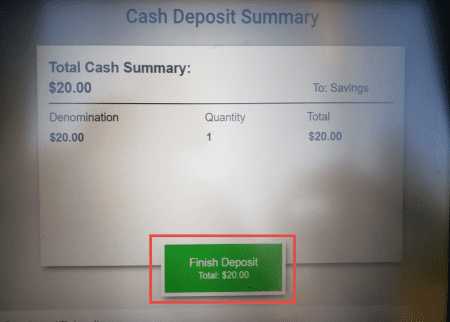
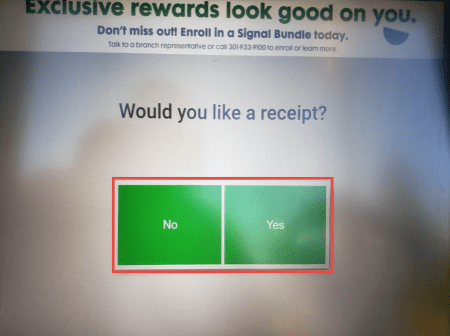
STEP 10: Next, select if you would like a receipt.
If you select the option for a receipt, be sure to take the receipt out of the machine after it prints.
STEP 11: To complete the transaction, select if you would like your card returned, or if you’d like to conduct another transaction.

Press the play button below to watch a video of the step-by-step process on how to make ATM cash deposits.





