
If your card is lost or stolen you can now enable and disable the card directly from your online banking account. No longer do you have to call a number or send an email and wait for someone else. The power is all in your hands. Here is a step-by-step guide to enable and disable your Signal debit card from your online banking account.
- Login to Online Banking
- Select Other Services and click the continue button for Debit Card Control.
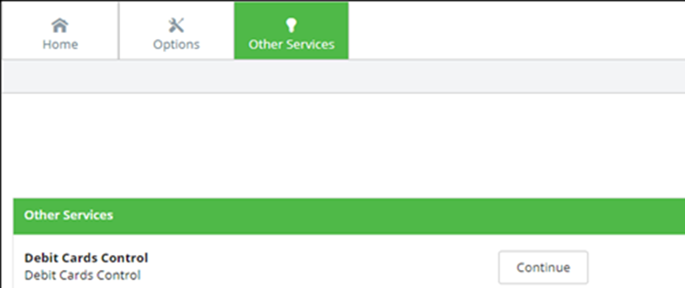
- Select the card to Enable or Disable and click the Submit Button.
- Select Confirm to complete process.
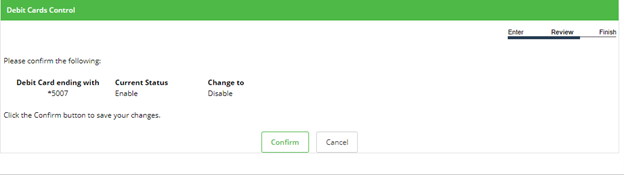
- Process Complete
- Member will receive an email confirmation.


