Already a Member?
There are four ways you can add a new solution to your membership.
Online Banking with Single Sign-On
Adding a product is easy via your online banking profile or mobile app!
- Log into your online banking profile and navigate to and select “Add a Product” under the Accounts tab.
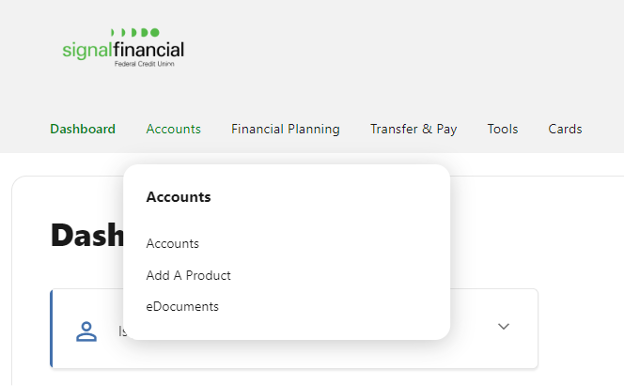
- On the next screen, select “Deposit Accounts” to begin the application process. You will then be redirected to our application portal.
- Choose which solution type you want from the list of Available Products.
- Next, click the + sign beside the product you want, such as Signal Smart Savings or 6 Month Share Certificate and click “Continue”.
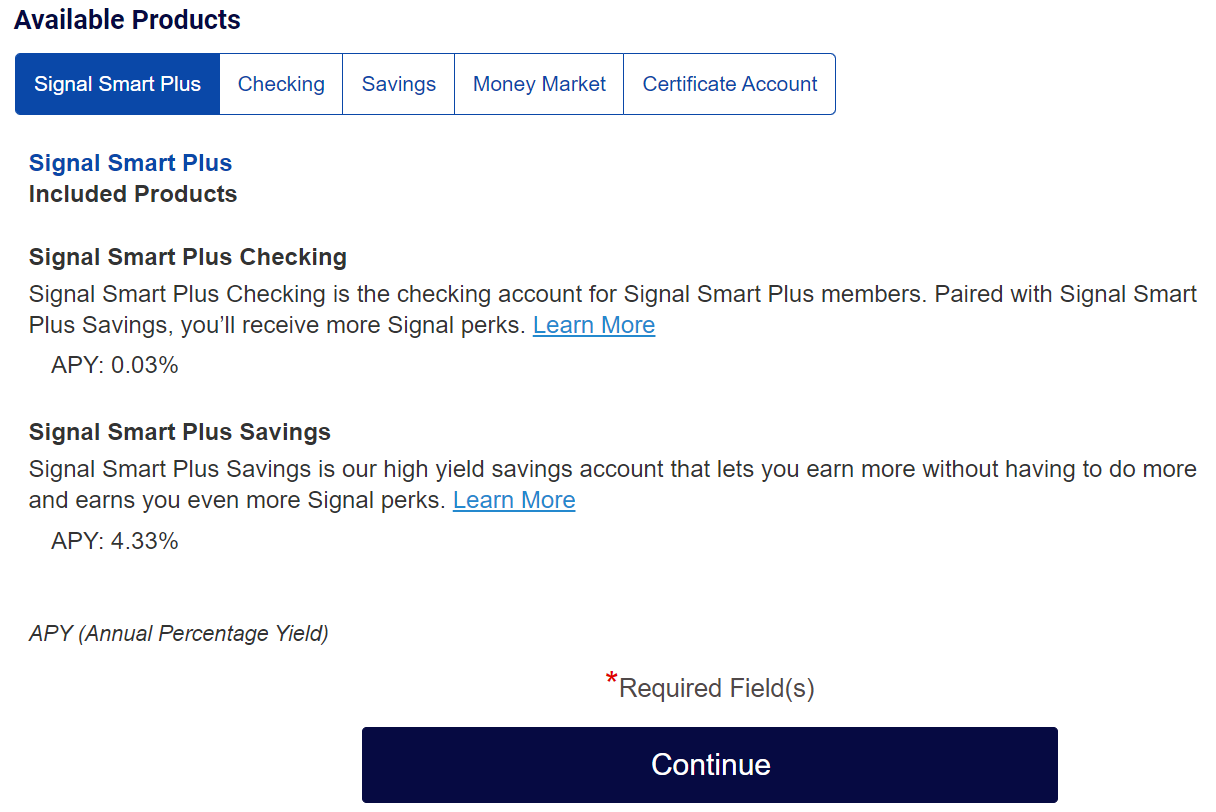
- Select any features (if applicable) you would like on the account. Click “Add Account” to continue.
- Confirm the accounts you have selected. Click “Continue”.
- Complete the application with all required information.
- You will have the opportunity to allocate funds to the account. Enter the deposit amount and select how you would like to fund your new account. Click “Continue”.
- Review the products and features you have selected.
- Read and sign the Membership and Joint Applicant Disclosures. Submit your application by clicking “I Agree”.
Once submitted, your application will be reviewed by Signal and, if approved, the new account will appear in Online Banking and the mobile app.
Send a Secure Message
Log into your online banking or mobile app and send a secure message. A member of the Signal team will respond shortly with next steps.
In-Person
Book an appointment to visit your local branch and a Signal team member will be happy to assist.
Contact Us
Complete the contact form on our Get in Touch page and a team member will respond during business hours.
Bank easier, bank faster, and bank better with Signal Financial Federal Credit Union.
Routing Number:
255075495
Main Line
301-933-9100
VISA® Credit Card: General Assistance
For Consumer/Business Cards:
800-328-3018
For Visa Signature Cards:
800-328-3033
VISA® Debit Card: Lost/Stolen
866-498-2213
Automated Phone System
800-447-8997
